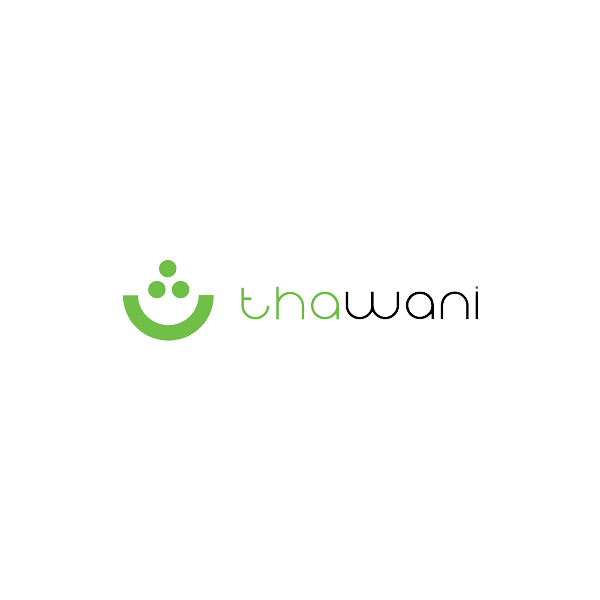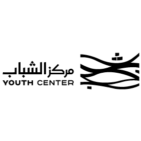Overview of Kushk:
Kushk is an e-commerce platform that provides multiple channels for merchants to sell their products, including online sales and in-store sales. It gives customers the freedom to choose their preferred shopping method.
Firstly, the online sales channel: This option allows customers to shop through a website or other digital platform. It includes an independent website where customers can browse products and shop online, with purchases automatically shipped to their address by logistics companies.
Secondly, the in-store sales channel: This option enables customers to shop in a physical store through our dedicated points of sale. This channel includes traditional brick-and-mortar stores and temporary kushks. Customers can visit the store in person, then choose whether to have the product shipped to their address or take it with them immediately.
Offering multiple sales channels in one platform, including online and in-store sales, allows merchants to reach a wider customer base while providing customers with greater flexibility and convenience.
How to get started with Kushk
1.Create an account on Kushk: You need to provide some basic personal information and create a username and password.
2.Set up your seller profile: After creating an account, you must complete your profile by providing your personal and business information.
3.Define payment and shipping preferences: Before you can start selling your products, you need to specify your payment and shipping preferences. This includes choosing payment methods (e.g., KushkPay, cash on delivery, bank transfer, etc.) and selecting shipping options (e.g., fixed price or free shipping).
4.Create a product listing: You need to provide details about your products, such as their name, price, features, description, and images. You can also add product categories, keywords, and applicable taxes.
5.Set up an in-store point of sale: Owning a traditional store allows you to sell your products in person, reaching a larger customer base and giving your customers the opportunity to interact with your products personally.
6.Monitor and improve your store: Use the available analytical tools to track your sales and customer data, and make necessary changes to enhance your store s performance and increase sales.
Are you ready to join Kushk?
An integrated system for managing sales operations in-store and online on a single screen!
Get started now.